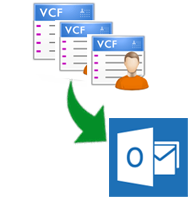
vCard Importer for MS Outlook
Potential Solution to Import Multiple vCard to Outlook
- Import vCard Contacts in Bulk to MS Outlook Application PST File
- Variety of Import Options to Convert VCF to Outlook Contacts
- Choose Outlook Profile or Import Contacts in Existing Outlook Profile
- No Restriction on Number of vCard Files for Importing in Outlook
- All Fields of Contacts in vCard Transported to MS Outlook Application
- Perform the operations using the ShortCut keys
- Supports vCard files by generated by different platforms
- Create Separate PST File for importing vCard Files in Outlook data file
Import vCard Contacts in MS Outlook – Why & How!
Contact management can be a difficult task especially when users have multiple email accounts form important business or personal communications. Multiple devices for emailing are used which again makes the contact management troublesome. When users have contacts available in vCard format, and users want to access these emails in MS Outlook application, users need to import multiple vCard contacts to Outlook application.
This import procedure can be done using a unified solution "vCard Importer". This software is integrated with multiple features, which enhances and improves the import procedure of vCard contacts in MS Outlook profile or new PST file. Some of the crucial features of vCard Import utility are:
- Import Multiple vCard to Outlook Contacts: vCard Importer software is built with advance algorithms and helps to import multiple vCard files with unlimited contacts and contact fields. Software is an enhanced tool that supports vCard versions 2.1, 3.0, and 4.0.
- Various options to Save Contacts: Contact-importing tool provides multiple options to import the vCard contacts. Users can import contacts to existing PST file/an Outlook profile or can create a new PST file for saving contacts.
- View Import Progress Report: Once the import process is done, tool shows the import progress report with details like; vCard storage path, destination path, overall progress, item count, and current contact details.
- Option to Test Trial Version: Users can download demo version, try software and know working of how to import vCard contact to Outlook. In this way, users can make sure how software performs before investing on it.
- Supports vCards from Multiple Platforms: The vCard importer for Outlook application is capable of importing the VCF files created by different platforms such as Skype, iCloud, G Suite, Outlook, and Webmail.
- Supports MS Outlook Versions: The vCard importer for Outlook tool is compatible with MS Outlook 2019, 2016, 2013, 2010, and its below versions. Outlook must be installed and configured properly on the user's machine to import to MS Outlook profile.
Specifications of vCard Importer for Outlook Software
Program Name:
Version:
Price:
Languages:
Operating System:
System Requirements:
vCard Importer
5.0
29 US Dollar
English
Windows 7 / 8 / 10 (32 bit or 64 bit), Windows Server 2008, 2012 R2, 2016
RAM of minimum 4 GB and 100 MB of free hard disk space
Client Reviews for vCard Importer
I wanted to migrate my Smartphone contacts to my business MS Outlook application configured in system but was not aware of differences in file formats. Soon I searched for online help and got this tool's reference. It worked very well for me and was simple to handle. Thanks for the tool!
- Wendy Barrett, Singapore
vCard importer is a perfect technology to bridge different devices or applications. I am very happy with the working of the tool and was able to perform the import of all the contacts available as vCard files in MS Outlook application. Thanks for this utility and service provided for the same.
- Jana Briggs, Italy



