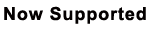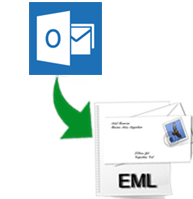
Solution to Save Outlook Emails to EML
Easy Method to Convert & Save PST file to EML file format
- A Quick scan of PST file to preview entire emails before conversion
- Convert multiple emails from Outlook PST to EML file format at once
- Support conversion of corrupted or password protected PST files
- No size limitations, you can convert ANSI & Unicode both PST files
- Microsoft Outlook installation is not required for the conversion process
Instructions On How to Save Outlook Emails to EML File
You can easily get to know how to save Outlook emails to EML file with the help of our application. The program; PST to EML Converter is designed to serve users with a desirable conversion along with a varied number of options of performing recovery. This application offers a lot more than just the option to save Outlook email as EML file which has even been stated in the section clearly.
Get to Know How to Work with PST to EML Converter
- Begin the application from the All Programs menu to begin knowing how to save Outlook emails to EML.
- Click on the Open button and browse for the desired PST file that has to be converted into EML format.
- The application will commence a thorough scan automatically then report about the success after completion.
- A preview of all the scanned PST files is shown within the software screen you can then save the desired file by following; right click on the file » save
- Once you go for the saving option, the software will project a new window in which saving options will be provided like; EML, PDF, MSG and vCard and the option to export email header. Naming convention is one more feature that is portrayed here. Choosing the EML button, assign the designed naming convention type and browse the selected destination path for the resultant file; click on Save.
- Naming convention will portray a list of types in which you can name the resultant file i.e. by its subject, subject+date, From+Subject+Date etc.
- The moment you are done with file format selection, naming convention and browsing and choosing the destination path for the file click on Save.
- Finally, the software will flash a new window which will report about a successful conversion procedure to convert PST to EML.
Get Technical Details of PST to EML Converter
Program Name:
Version:
Price:
Languages:
Operating System:
MS Outlook:
Supported PST Type:
System Requirements:
PST Converter
2.0
49 US Dollar
English
PST converter tool support Windows 8.1 and other below editions.
Microsoft Outlook installation is not required for the conversion.
PST to EML converter support conversion of ANSI & Unicode both type of PST files
512 MB Ram (Recommended 1 GB) and minimum 20 MB of free disk space
Watch Live Video of Outlook Emails to EML Conversion
Testimonials for the PST to EML Converter Tool
I was thinking to import my MS Outlook emails into Windows Live mail and what to do was a big query for me. The PST converter really helped me to convert Outlook emails to most reliable EML file format in bulk. The free demo version of the tool is able to convert 25 items only, but full version tool allows unlimited conversion.
- Abril Rodriguez, Spain
The PST converter tool you have suggested is the best solution to perform conversion of MS Outlook emails to other formats such as: EML , MSG, VCF and PDF. I am very happy to say that I have converted my 1000 of Outlook emails to EML format in a few minutes. Thanks to the entire development team for developing such a great app.
- Carol Brown, Singapore