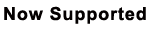Get Outlook Recover and Easily Restore Emails from Outlook Data File!
Outlook is the email application of Microsoft and used for storing mails, contacts, journals, calendars etc. The file created in Outlook is known as PST and its data use to get save in hard drive. Because of local presence of PST files it becomes prone to corruption and in olden days corrupt PST was considered as loss of access to email data but now it is possible to restore emails from Outlook data filethat has gone corrupt with the help of Advance Outlook Recover tool. This tool has the potential to recover lost data from corrupt PST.
Initially Run Microsoft Inbox Repair Tool Known as SCANPST.EXE:
Fix corrupt Outlook database by running Microsoft Inbox Repair Tool (SCANPST.exe) which is inherent with all editions of Microsoft Outlook. The location of this add-on is totally depending on your Outlook version as indicated here match here for your best:
- Microsoft Outlook 2013 Edition: C:\Program Files\Microsoft Office\Office15\SCANPST.EXE
- Microsoft Outlook 2010 Edition: C:\Program Files\Microsoft Office\Office14\SCANPST.EXE
- Microsoft Outlook 2007 Edition: C:\Program Files\Microsoft Office\Office12\SCANPST.EXE
- Microsoft Outlook 2003 Edition: C:\Program Files\Common Files\System\MSMAPI\1033\SCANPST.EXE
How to Restore Emails from Outlook Using SCANPST.EXE?
It's very simple to scan corrupt PST file with Microsoft Inbox repair tool. Just copy exact path according to your Outlook edition and paste into run command. After running this path SCANPST.exe comes in front of your computer screen. Now follow these steps:
- Browse corrupt PST file that you want to scan >> Now Press Start button
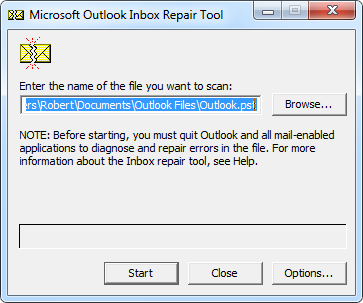
- Scanning began for checking file consistency and show status in progress bar
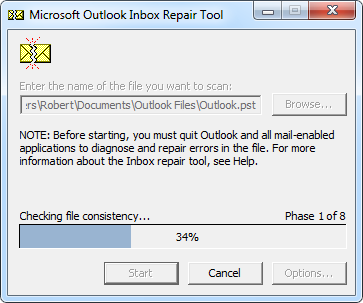
- After the examination scan has finished, it will present you with entire scanning report >>Press Repair button
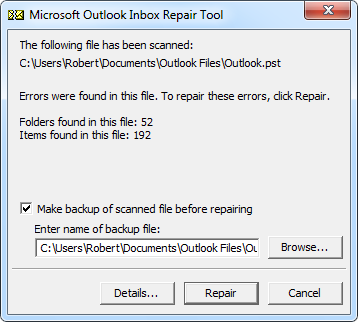
- Starting repair process it will take time as per your PST file size and at last a message spark in screen that repair complete
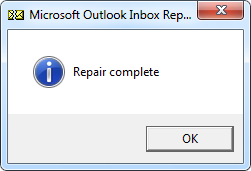
Use PST Recovery Tool as Alternative Solution after Failure of SCANPST.EXE
SCANPST.exe scans and fix only basic corruption only also remove garbage headers. Whenever your PST file is badly corrupted that time reliable Outlook PST recovery tool called as Recover Outlook help you to fix corrupt Outlook database securely. The software has multiple features that help the recovery of email data from corrupt PST more accurate and complete. So, here the quick look on software features
- Widen The Visibility of Recovered Data:- When software restore emails from Outlook data file that has gone corrupt after repairing it, it gives the option to user to save the resultant retrieved mail data in three different file format EML, MSG and PST
- Maintain the Size of PST After Recovery:- If the over sizing of PST becomes the reason of corruption in file, then PST recovery tool keep track on size of PST and automatically split it in small fragments and save it at desired location
- Retrieve Complete and Accurate Data: - Once the corrupt PST is uploaded in file, software fix corrupt Outlook database and retrieves the database ensuring that no loss been done either in metadata or data formatting.
- Regain Deleted and Protected Data: - With the help of this advance tool user can even do Outlook recover deleted items from PST file. User would be able to get even the permanent deleted item from mailbox.
Get Free Trail Of Software before Getting Full Version Copy of Product!
In-order to make the awareness of software features, functions, interface and quality of resultant file, we provide the free demo of tool. The software will do the restoring of corrupted PST file job and will show the preview of recovered file. After checking freeware tool you can get full edition of PST recovery tool for complete Outlook recovery.