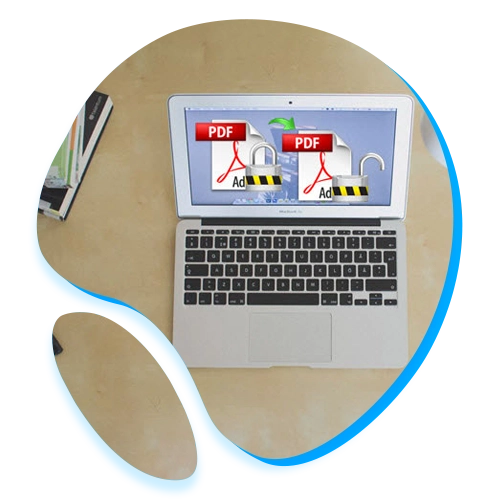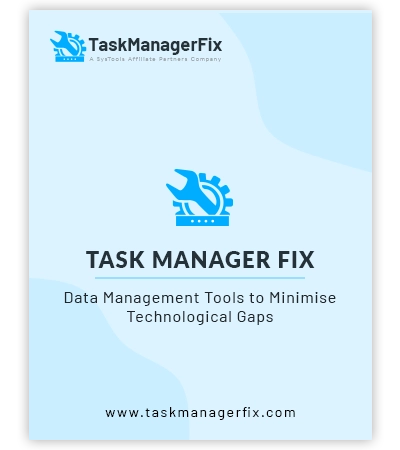
Expert Recommended
PDF Password Unlocker
Tool to Unlock Protected PDFs & Remove PDF Password Restrictions for Windows & Mac OS
- Remove PDF Password Restrictions for Printing, Editing, Copying, Page Extraction, etc.
- PDF password remover tool allows removing Owner Level Security as well.
- Also unlocks PDF files with Known User Level Password Protection.
- Add File(s)/Add Folder option to Remove Passwords from PDFs in Batch Mode.
- Allows Removing Comments Restrictions from PDF files as well.
- Also Removes Document Assembly Restrictions from PDF files easily.
- Capable of removing Signature Restrictions and Enabling form filling in PDF.
- Eliminates Adobe Acrobat dependency in removing PDF restrictions.
- PDF Password Unlocker provides the option to “Save” or “Print” unlocked PDF files.
- Supports all different versions of Adobe Acrobat PDF files.
- Also removes encryption from 128 (AES & RC4) / 256-bit AES and unlocks PDF files.
- PDF Password Remover Tool is compatible with All Windows OS versions.
Live Free Demo: Download the free PDF Password Unlocker to scan & preview your convertible mail items.