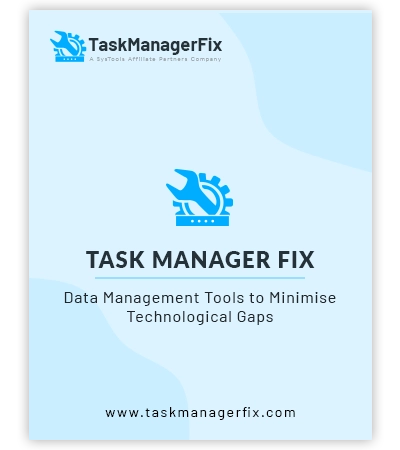
Expert Recommended
PDF Splitter Software
Best PDF Split Software to Proficiently Split PDF Files
- Split PDF files in batch mode for fast processing.
- Provides users with six different ways to split PDF files.
- Splits PDF by Odd and Even Number of Pages according to user preference.
- Split PDF based on Size (in MB); it ranges from a minimum of 1 MB to a maximum of 2 GB.
- Splits PDF files based on Page Number, as provided by the user.
- Also Splits PDF Files by Each Page i.e. creates multiple PDF files each containing a single page of the original PDF.
- Splits Outlined/Bookmarked Pages from PDF files as well. (Only Mac version)
- Maintains original formatting of PDF files and attachments intact.
- No restriction on the number of PDF files for batch conversion.
- Provides users with the option to Skip Attachments in the resultant files
- Supports all versions and editions of Windows and Mac OS.
- Compatible with all versions of PDF files.
Live Free Demo: Download the free PDF Splitter to scan & preview your convertible mail items.






