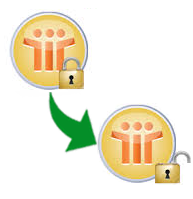
NSF Security Removal Tool
Removes local access protection of NSF file
- Supports removing security of Lotus Notes files
- Lotus Notes installation is essential for running
- Removes the database access issues while opening
- No restrictions to the size of file loaded
- Supports Lotus Notes 9.0 and below versions
WHAT IS THE USE OF SECURASE SOFTWARE?
NSF files are the database file of Lotus Notes deployed by IBM. Lotus Notes is an advanced desktop mail client, mainly seen among large organizations. It is an emailing platform, but also stores the personal information such as, contact list, notes, tasks etc. and provides local security for the NSF files. Sometimes while accessing the file, you may come across the error “You are not authorized to perform that operation”, leading to the inaccessible of the file. To view the file content you will have to crack the security settings established. ‘Securase’ helps to remove security from NSF file.
- Removes Security of NSF File: The NSF security remover tool, helps you to remove the local security that is provided to the Lotus Notes files and thus, enabling you to open and read the contents.
- Preserves Data Integrity: While running the tool for getting rid of the security, the software sees that all the contents of the file are the same. No alteration is made to the information; original data is maintained.
- Fast and Simple: No much effort as well as technical knowledge is required for running the tool. The interface is simple; any of the users can easily understand it and crack the local security.
- No Restrictions: With the utility, you can open any size NSF files to eliminate the security implemented. Moreover, it supports Lotus Notes 9.0 and below versions as well as all the Windows versions 8.1 and below.
Know Technical Details of The Software
Program Name:
Version:
Price:
Languages:
Operating System:
Lotus Notes:
System Requirements:
Securase Software
3.5
49 US Dollar
English
Windows 8.1 and all below versions are supported.
Lotus Notes installation is must required
Software needs 512 MB Ram (Recommended 1 GB) & minimum 20 MB of free disk space
Watch Live Video to Remove Security from NSF file
coming soon
Client Feedbacks for NSF Security Removal Software
When I was trying to open the NSF files, I found error message "You are not authorized to perform that operation". I was searching for a solution. Then, I found the tool online. Thank you guys, the tool really worked well
- Rachel Sutton, Israel
I have seen many applications to remove local access protection NSF file but, all of them were complex. However, "Securase" is different. I liked the interface and fast processing of the tool. Thank you guys
- Kate Coleman, UK



