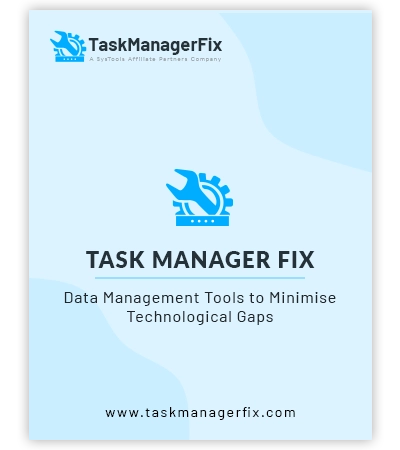
Expert Verified
MBOX Converter Tool
Best Software to Convert MBOX Files of 18+ Email Clients to Popular File Formats
- MBOX Converter Support to Export Complete Data in PST, EML, MSG, NSF, PDF & HTML
- MBOX File Converter offers a File Mode option to creates a separate resultant file
- Folder Mode merges all MBOX files uploaded into one single resultant file
- MBOX file converter tool can easily converts MBOX files in Batch mode
- Recovers and converts permanently deleted MBOX files into a healthy format
- MBOX Converter Tool is able to detect the configured path of Thunderbird
- Option to launch and run the software without admin privilege
- MBOX Converter Allows to converts MBS, MBX, MBOX, No Extension Files
- Able to convert single or multiple profiles/identities at once
- MBOX Converter is compatible with all versions of Windows & Mac OS
Live Free Demo: Download the free MBOX Converter Tool to scan & preview your convertible mail items.






