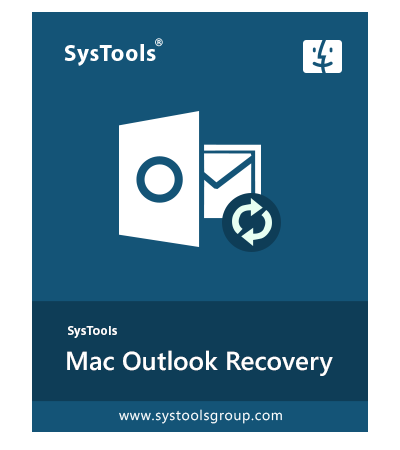
Mac Outlook Database Recovery Tool
- Automatically detects the profiles of Outlook Mac Database or Office 365
- It manually loads both OLK14 and OLK15 data items and recovers them.
- Able to rebuild calendars, tasks, contact, notes, emails
- Export the resultant data in PST, MSG, MBOX, EMLX, EML etc.
- Save recovered contacts, calendars into VCF/ICS respectively
- Export the data items from selected range using the Date filter
- Compatible on Mac OS X 10.8, 10.9, 10.10, 10.11, 10.12, 10.13, 10.14, 10.15
How is Outlook Mac Database Recovery Tool an Effective Measure?
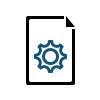
Recover Complete Database
This software provides an effective feature that auto-scans the Mac Outlook database and Office 365 profiles and rebuilds all the data items from it. This software automatically detects the profile from its default location & recovers all data in it.

Export Data in Different Formats
After scanning the data items for recovery, this software offers 10 different file formats to save the database on the local device. It includes PST /PDF /TXT /MSG /EML /MBOX /HTML /EMLX formats and ICS /VCF for the calendars and contacts respectively.
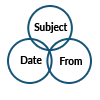
Arrange Data as per Choice
This software arranges emails in a more systematic manner because it offers the file naming convention feature. This feature helps to manage the messages in a very sorted manner. This feature can be used for saving the data items in EML/HTML/ EMLX/ MSG /PDF /TXT file formats.
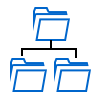
Maintain Original Folder Hierarchy
While using this software, users can easily maintain the original folder structure and hierarchy. You just need to check the corresponding box to maintain the folder hierarchy option.
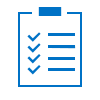
Activity Log Generation
The export report of the whole recovery process is created by the Outlook Mac database for rebuild utility. It can save all the information in the system in CSV format. This file includes all the information about every data item which is selected by the user to restore locally. Moreover, a failure report will also be generated if there is any failure during the process.

Export Data of Your Choice
This software offers two options of data filter which include Date-filter and Category-filter. Date-filter helps users to export the data from a specific date range instead of complete data. And Category-filter allows users to select only the needed data items from the available data.

Recover Mac Outlook Contacts
Along with Outlook Mac email messages, one can recover the contacts of the Outlook Mac account and save them in VCF file format. And all the original data will be present in the resultant files.
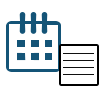
Recover Mac Outlook Calendars
With this rebuild utility, you can easily recover calendar entries from Mac Outlook 2019, 2016, 2011, or Mac Office 365 profiles in ICS file format without changing the data attributes.
Technical Details to Rebuild Outlook for MAC Database
Program Name:
Version:
Price:
Languages:
Operating System:
System Requirements:
Outlook Mac Database Recovery
3.0
$79
English
Mac Operating System X 10.8, 10.9, 10.10, 10.11, 10.12, 10.13, 10.14, 10.15 Mac Outlook Versions- Office 365 Outlook and Mac Outlook 2011, 2016
Required 1GHz Processor (2.4GHz processor is recommended), RAM of 4 GB and hard disk of 100 MB.
Client Testimonials for Rebuild Outlook Database for MAC
Before executing this software, I thought that I couldn't handle it. But, when I started the process, it worked very well and automatically detected my Mac Outlook profile and recovered all the data within a few clicks. I am thankful for the developers for such amazing software.
- William Barnes, Sydney
At first, I used some third-party software, but that was not sufficient and too techy. After several reviews and suggestions, I tried this recovery software and recovered all the data items, calendars, contacts from my Outlook profile. And honestly speaking - this is one of the best tools if users want to rebuild their Database for Outlook Mac.
- Neil Silva, Philippines



