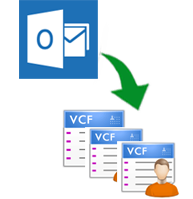
Export Outlook Contacts to vCard Files
Know How to Export Contacts of MS Outlook to VCF, PST, PDF, HTML, Yahoo & Google CSV, MSG, WAB, and CSV formats.
- Convert contacts from the Outlook default address book and PST file.
- Scans corrupted PST file to fix errors before the export process.
- Export Outlook contacts as vCard, WAB, Google or Yahoo Contacts, etc.
- Convert contacts with all attributes, profile picture and company logo.
- Outlook Express installation is required to export contacts to WAB
- vCard export software is capable to migrate all contacts from Outlook
- Preserves the folder hierarchy of all contacts & their meta-data
Why & How to Export Outlook Contacts to VCF, WAB or CSV
If you're upgrading to a new computer, moving to a new employer, switching to a different email program, or you just want to share your contacts with others, you can export your contact list(s) simply and easily with the import/export wizard built into Microsoft Outlook. MS Outlook stores large part of emails, contacts, journals, tasks, notes etc in Personal Storage File (PST File). Exporting your contacts in format that can be read by all popular email programs.
Manual Method to Export Outlook Contacts
Outlook's import/export wizard gives you a choice. Select either a comma separated values (.csv) file, (.txt). Save the file and you're ready to import the file into the new program. There is another method of sharing contacts is with vCard (.vcf) files.
vCard Export Tool to save your contacts from Outlook to vcf files
- Select file, Choose default Outlook Contact and then click on scan Outlook Contacts.
- Software will start scanning the PST files or Microsoft Outlook contacts
- After scanning PST files, vCard export displays all the contacts from Microsoft Outlook
- vCard export allows you to view all the contact information before saving it to VCF files
vCard Export is a feature rich easy software to navigate and which can also be used by the novice users. It allows you to export all your contacts within a folder, or you can choose to export just the ones you select. In addition, you can import multiple contacts from a single vcf file
Try Free Demo Version of vCard Export Tool
vCard Export software is very easy to use with most attractive user interface and helps to export Outlook contacts in the easiest and sophisticated way. By Downloading vCard Export, users can eventually Convert Outlook Contacts to vCard or Export Outlook Contacts to vCard quickly.
Get Technical Details of the vCard Export Tool
Program Name:
Version:
Price:
Languages:
Operating System:
MS Outlook:
System Requirements:
Demo Limitations:
vCard Export Software
5.0
29 US Dollar
English
Windows 10, 8.1, 8, 7, XP and all below versions are supported by vCard Export tool.
Outlook Express must be installed in user machine for exporting in WAB format
Software needs 2 GB RAM & minimum 100 MB of free disk space
Free tool convert & save 15 contacts from PST to VCF, WAB, Yahoo & Google CSV, PDF, HTML, MSG, PST, CSV files.
A Brief Information About vCard(.vcf)
It is a standard file format to store contact information, usually business contact information such as company name, telephone and fax numbers, email and much more. Since this is a standard file format it can be read by several programs and applications like mobile phones, email clients (Outlook Express) etc.
The vCard format is an electronic business card that you can attach to any email message. Importing/exporting vCard files is also a simple way to move contact information back and forth between a PDA and an Apple iPod. You can only move one contact at a time from within Outlook, but with commercial software like "vCard Export" you have the option to import or export vCard contacts as multiple entries with a few clicks.
Watch Live Video of vCard Export Tool
Testimonials of the Outlook Contacts Converter
I was trying to import my MS Outlook Contacts to Yahoo contacts manually, but unable to import multiple contacts because MS Outlook exports only a single contact at once. The vCard export tool exported all contacts to a Yahoo CSV file that I easily imported into Yahoo Mail. Thank you so much for providing such a brilliant application.
- Reiko, Sydney
Importing one be one contacts from MS Outlook to an Android phone was bit time consuming method. The vCard export tool is the best solution to export a number of contacts from Outlook at once without missing a single information. I used this tool for myself and imported my 1000 of contacts from MS Outlook to Android phone in a few minutes.
- Jack Thatcher, Columbia



