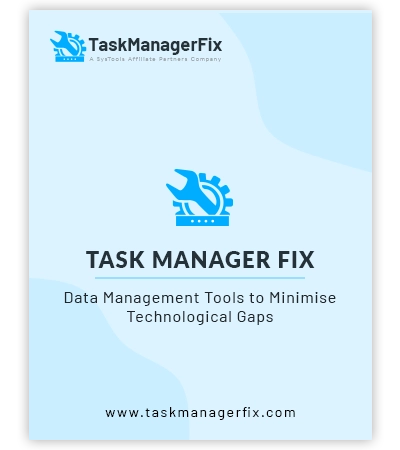
Expert Recommended
Best Hotmail Backup Software
One Click Solution to Backup Hotmail (outlook.com) Mailbox Items
- Export Hotmail Emails into EML, PDF, MSG, PST, and MBOX Formats
- Best Option to Backup Contacts in VCF and Calendars in ICS Format
- Also, Provides an Email Filter to Backup Data of Selected Time Interval
- Users Delete Data From the Account After Downloading Data to the PC
- Download Your Hotmail Account Task and Notes in a Few Clicks
- Give Freedom Backup Folders and Sub-Folders in Original Sequence
- Hotmail Backup Software to Save Attachment on Disk Option for PDF Writer
- Hotmail Backup Tool, Download Hotmail Emails in an Incremental Manner
- Hotmail Backup Wizard, Backup Hotmail Emails from Multiple Hotmail Accounts
- Moreover, it is Compatible with Windows 11, 10, and All the Below Versions
- Support multiple languages; Chinese, Russian, Netherlands, Indonesian, etc.
Live Free Demo: Hotmail Backup Tool Allows to Backup of Only 100 Emails/25 Other Items.





