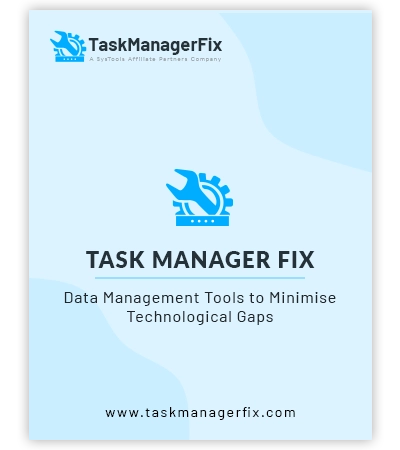
Expert Trusted
OST to PST Converter
High-Quality Utility to Convert OST to PST Format Securely
- Convert OST to PST with all components i.e. emails, contacts, tasks, journals, calendars, etc.
- Convert OST to other popular file formats i.e. MBOX, MSG, EML, EMLX, and NSF.
- Export OST into document formats i.e. TEXT, PDF, HTML, DOC, CSV, vCard, ICS.
- Dual options to add OST file/s to the software: Select File & Search File.
- Search Selected Drive & Search All Drives options to find OST files on the system.
- Effectively decrypts SMIME or OpenPGP encrypted OST files.
- Dual Scan Modes: Quick Scan and Advance Scan
- Quick Scan Mode for OST files with minimum corruption
- Advance Scan Mode for highly corrupted OST files
- Upon loading, generates a preview of all OST files in the dedicated preview panel
- Provides eight different preview modes for users to view different aspects of OST emails
- Previews OST Tasks, Calendars, Journals, Contacts, Notes & Folder Lists as well
- The split PST File option divides resultant PST files into smaller sizes
- Date Range Filter to export selective emails in specific time stamps
- Options to selectively export different categories of OST file i.e. calendars, tasks, etc.
- Users can set a preferred destination folder to save the resultant files
- OST to PST Converter supports Windows OS 11, 10, and all lower versions
Live Free Demo: Download the free OST to PST Converter to scan & preview your convertible mail items.






