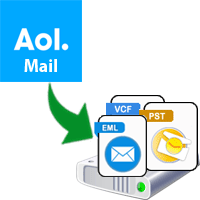
AOL Mail Backup Software
Prominent & Effective Solution to Download AOL Emails
- Create Backup of All Email Folders i.e. Inbox, Trash, Sent items, etc in individual PDF files
- Single & Multiple AOL Account Backup Facility Available in Tool with distinct naming conventions
- Email Filter for Exporting Systematic and Controlled Export of Emails
- Multiple Format Options to Save Emails; PST, EML, CSV, HTML, TXT, MBOX, PDF, and MSG
- No Size Limitation on Number of Emails Export from AOL Account
- Incorporate options to Pin, Append, and Save Attachments on Disk for PDF writer
- Backup Incrementally to Skip Downloading Previously Saved Emails
- Control Real-Time Backup Process with Pause & Resume Options
- Provide option to PRINT Emails
- Support backup of multiple domains as @verzon.com, @aim.com and aol.com
- Maintain Folder and Data Structure of AOL Emails
- The tool allow user to use tool in multiple languages like German, Russian, Chinese, etc
- AOL Backup Software Supports All Windows OS Versions
AOL Email Backup is Important - Why?
AOL Mail service is a well-known emailing service, popular amongst users across various countries. It is used for professional emailing and for personal usage. It is quite popular because of its interface and functionalities. However, this product also has very less email retention policy and the messages are permanently deleted after the retention period is over. Moreover, in order to access the emails offline, it is necessary to backup AOL emails in desirable file format, which can be accessed in compatible desktop email clients.
AOL Backup software is a convenient solution which can create backup of emails in four different file formats. It gives provision to variety of users to create backup to access emails in available desktop email client. Software is embedded with multiple functions, which makes the whole process an expedient experience.
- Multi-Formats to Save Emails : The software provides multiple options for email file formats to save the email backup. It gives different file format options as; PST, EML, MSG, CSV, TXT, HTML, PDF, and MBOX file format. Users can choose any of the file formats with different naming conventions to perform the backup. Users can also PRINT emails if needed.
- Incremental Backup Settings : Tool is integrated incremental backup facility which automatically skips downloading of previously downloaded emails. It saves time and extra efforts.
- Backup for Single & Multiple Users : Product is capable to backup emails of single and multiple AOL accounts. In this way, users can use it for personal as well as professional usage for creating backup and download AOL email to computer.
- Trial Version for Testing Purpose : Software is also available as a trial demo version for examining its working. Users can try this tool practically to view each function. This helps users to make sure how software works and how to operate it.
- Save Attachments : AOL Mail Backup Software allows users to deal with attachments using different options. It includes Pin and Append attachments. Users can also save attachments on Disk for PDF writer.
Know Technical Details of AOL Backup Tool
Program Name:
Version:
Price:
Languages:
Operating System:
System Requirements:
AOL Backup
6.0
49 US Dollar
English (default), Deutsch, French, Japanese, Spanish, Chinese, Russian, Netherlands, Indonesian etc.
Windows 11 and All Below Versions are Supported
Processor: Intel® Core 2 Duo CPU E4600 @2.40Ghz @2.39GHz processor
RAM: 4 GB of RAM is recommended
Hard Disk Space: 500 MB of free hard disk space required
Client Reviews for AOL Backup Software
AOL backup tool is the most convenient online technology I have personally ever used. It backed up around 800 emails within few minutes and I could store these emails in local system. Thank you for developing such an advance tool.
- Dana Carr, Paris
I am highly gratified with the AOL Backup program. It provided us quick backup of AOL emails along with its attachment and Meta data. It is very proficient and effective tool, which gave superlative output results.
- Emmett Reese, Arizona



