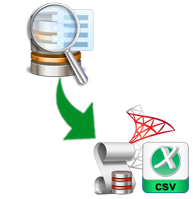
SQL Server Log Analysis Software
Unified Solution for Log Analysis & MDF Recovery
- Analyze SQL Server Transaction Log File and Logged Transactions
- View Details Like: Transaction, Name, Time, Table Name, & Query
- File Handling of Unlimited Size: Tested With 1.5 TB of SQL LDF Files
- SQL Database Recovery Performed Analyzing The Associated LDF File
- Compatible With SQL Server 2014, 2012, 2008, etc. LDF Files
- Export Data as SQL Database, SQL Script or as CSV File
How SQL Server Log Analysis Can Help?
SQL Server manages several records in different databases. For each database, Server maintains one (or more) LDF file, which maintains all records of the transactions made in respective MDF file. Whenever a transaction is made like Delete, Update, etc. it is first recorded in the LDF file and then it is updated to the MDF file. This LDF file can be a crucial resource to analyze if there is any issue in MDF file. Its analysis can help you detect any undesirable transaction performed on the database helping in recovery measures.
However, this analysis can take time and can be complicated as well. Hence, users can prefer SQL Server Log Analysis Software to perform analysis on the SQL LDF file. Software is intended for all type of users and can be managed and executed easily. Some of the important functionalities are mentioned below;
Benefits of SQL Server Log Analyzer
- Complete Log Transaction Analysis: Software offers preview and analysis of complete log activities including transaction time, name, query, etc. These details help for the detection of reason for the corruption.
- Multiple Export Options Available: Tool allows exporting the SQL database file into multiple forms. Users can export it as SQL Server database, SQL Server compatible SQL scripts, or as CSV file. These exported details help in recover of database.
- Unique Platform for DB Management: Analysis of LDF file can be a difficult procedure if it is done manually. This software provides a better platform for performing the analysis of the SQL LDF file in an easy manner.
- Testing of Tool’s Demo Version: This software application is available as demo version. Hence, users can add their LDF file and MDF file to the software for previewing data and testing the software solution prior purchasing full version.
Check Details of SQL Log Analysis Tool
Program Name:
Version:
Price:
Languages:
Operating System:
System Requirements:
SQL Log Analyzer
2.2
300 US Dollar
English
Supports Windows 8.1 and below versions
Require 1 GHz processor, RAM of 512 MB and hard disk space of 5 MB
Client Testimonials for the SQL Server Log Analyzer
It was difficult to perform analysis on the LDF file manually and hence we searched for more interactive and easier platform. Thankfully, after searching deeply we could reach this SQL Server Log Analysis tool and it clearly is an effective technology.
- Casey Buchanan, London
I am highly satisfied and convinced with the advance technology and equally easy platform of this application. All doubts were cleared patiently by support team experts while performing the analysis and execution. Thanks for the software and service.
- Gregg Greer, Malaysia



