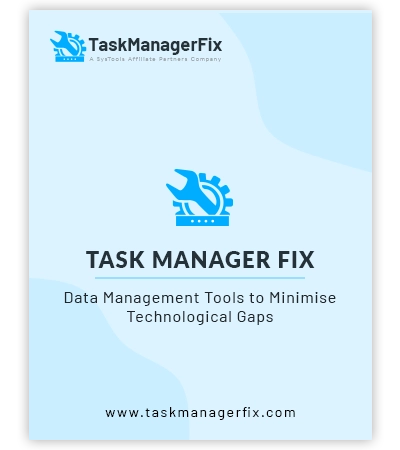
Expert Recommended
PST Merge Tool
Proficient Tool to Merge Multiple PST Files into One in Outlook 2021, 2019, etc.
- Efficiently Merge Outlook Emails, Contacts, Calendars, Journals, Tasks, and Notes.
- Removes Duplicates from PST items (Mails, Contacts, etc.) while merging.
- Provides Two options: Merge PST Files & Join PST Files.
- Supports merging two PST files in New PST, Existing PST, or Outlook profile.
- The “Search File” option effortlessly searches for specific PST files.
- Proficiently merges Archive PST, Password-Protected, Active & Network Outlook Files.
- Provides Advance Option to Combine only Selected Folders to save User’s effort.
- Easy to Navigate graphical user interface (GUI) to help users execute the task smoothly.
- Supports merging ANSI & Unicode PST into a single Unicode PST format.
- Maintains original folder hierarchy throughout while merging multiple PST files into one.
- One can easily run this PST merger as a standard/guest user without admin privileges.
- PST Merge Software supports All Windows OS versions as well as All MS Outlook Versions.
Live Free Demo: Download the free PST Merge Tool to scan & preview your convertible mail items.






