How to Open BKF File in Windows Vista?
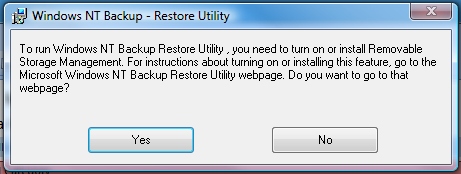
To Open BKF file in Windows Vista, you'll need to turn on or install the Removable Storage Management by following these steps:
- Click the Start button and then click Control Panel
- Click Programs
- Click Turn Windows Features on or off, and respond to the security prompt
- Select the check box next to Removable Storage Management to turn the feature on, and then click OK