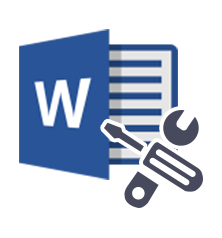
DOCX Repair Software
Recover and Save Corrupt DOCX files as DOCX or RTF format
- Repair corrupted / damaged MS Word File of DOCX format
- Simultaneously recover multiple pages of a Single DOCX file
- Export and Save recovered File in DOCX or RTF file format
- Completely eliminates all possible errors related to Word file
- No MS Office installation is required for repairing DOCX file
- Supports Microsoft Office 2013, 2010 and 2007 .docx files
How To Fix Corrupt Word .docx Files With Tool?
A DOCX is a Word file of Microsoft Office 2007, 2010, 2013, and 2016. It is an XML-based file, which contains text, objects, styles, formatting, and images. All items are stored as separate files and then, ultimately gets compacted in a single ZIP-compressed DOCX file. Well, the DOCX file does not gets corrupted that often but, there are some abnormalities, which can lead to corruption within it. If a DOCX file is damaged then, all the contained data might get unfortunately compromised.
Sometimes recovering the entire data from DOCX file proves to be a difficult proposition. For solving this difficult task, we recommend a software, which effortlessly deals with DOCX file corruption. The name of this tool is DOCX file repair that is designed to completely fix the damaged .docx file.
Trustworthy Features of DOCX Repair Tool
- Recovers Data from Corrupted DOCX File: Via this software, users can recover any type of corruption from MS Word DOCX file. This can repair virus attacked or Trojan infected file’s data. This tool makes it possible to repair single DOCX file, which is having multiple sheets in just one attempt. After data recovery, there will no change in existing file format.
- Word DOCX File Recovery in Three Steps: This application allows users to tackle with a corrupted Word file in following 3 simple steps :
- Analyze DOCX documents
- Verify DOCX file structure, and
- Repairing of Word DOCX file
- Guarantees Holding of Data Integrity: At the time of data recovery from Word file in 2007, 2010, 2013, etc., this tool maintains the data integrity. It recovers data as it was before the file corruption. Apart from this, DOCX repair tool also recovers all media from the processed file.
- Save A Healthy MS Word DOCX File: When Word file recovery is done, users can save the repaired file at any required location. Beside this, the tool functions in a way that it also recovers and saves content images in same format as it was initially arranged in the DOCX file.
- Fixes Word File Errors Automatically :The DOCX repair utility is capable enough to fix DOCX files having any level of corruption within them. At the time of repairing, it removes all the errors from the file and then, permit users to continue work with it.
Details of DOCX Repair Software
Program Name:
Version:
Price:
Languages:
Operating System:
System Requirements:
DOCX Repair Tool
3.5
45 US Dollar
English
Supports Windows 10 and below versions
Require 1 GHz processor, RAM of 512 MB and hard disk space of 1.71 MB
Client Testimonials of DOCX Locator Software
I am feeling happy and relaxed after using this software. Yesterday only, a .docx file was mailed to me by my manager that was found corrupted when I downloaded and tried to open it. Since my manager was absent at that time therefore, I was unable to communicate with him. The sad part here was that I was in an urgent need to view this file. Therefore, I utilized this software and repaired the DOCX file. The tool works greatly! Thank You!
– Michael Thomas, Vienna
From past few days, I was searching for the way to repair my corrupted DOCX files and my friend suggested me to use this tool. This is such an easy utility for repairing DOCX files that even a novice user can work with it. Believe me, it gives many useful options to make the file error removal procedure simple. I am very grateful to its developer for inventing this great application and I have to say this that it is an incredible software.
– Sam Carter, France



